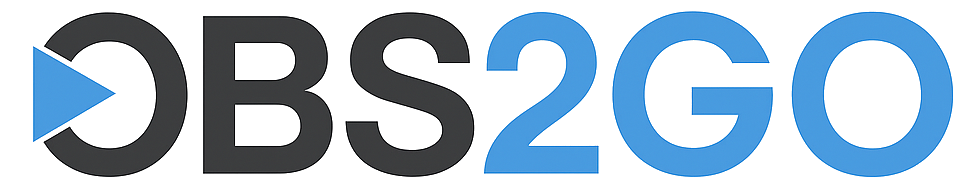HCM /
Human capital
/Approval Delegation
Approval Delegation
The process for delegating rights, approving and rejecting vacation requests for delegated employees are outlined in the following sections:
Please refer to those sections for detailed instructions on how to manage vacation requests.
Delegated managers have the authority to review and take action on vacation requests submitted by their assigned employees, ensuring smooth workflow management even in the absence of the primary manager.
- Delegation Rights
- Managing Requests on Behalf of Employees
- Cancel Vacation Requests
- Vacation Request Approvals
Please refer to those sections for detailed instructions on how to manage vacation requests.
Delegated managers have the authority to review and take action on vacation requests submitted by their assigned employees, ensuring smooth workflow management even in the absence of the primary manager.